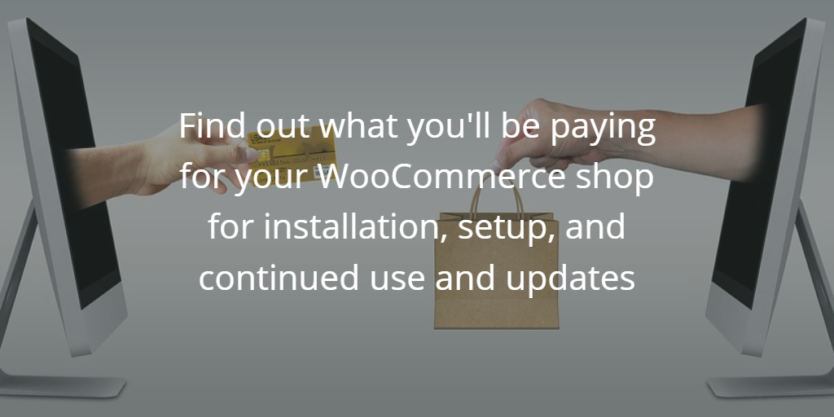Ecommerce is booming. According to projections, worldwide retail ecommerce sales will reach $4.5 trillion by 2021. Sure, who doesn’t like to order comfortably from home.
Perhaps you are also thinking about getting involved in ecommerce? Done right, it can really be worth it. But before you fall into daydreams of bathing in money à la Dagobert Duck, you have to invest in an online shop.
How much, exactly?
You’ve probably already asked Google about this. But the articles and data on the internet are rather vague. They explain what software and tools you’ll have to invest in (domain, hosting, plugins, Paypal, SSL, design, development, to name a few), but not exactly how much.
In this article we get to the bottom of this question:
How much does it cost to set up and run a WooCommerce shop based on WordPress?
- Numbers, Data, Facts
- Online Shop Systems
- How to set up WooCommerce in WordPress
- Costs for the installation of a WooCommerce shop
- Annual fixed costs of a WooCommerce shop
- Running Costs of a WooCommerce Shop
- Alternative: Commissioning an Agency
Numbers, Data, Facts
According to new studies and projections, ecommerce experts anticipate a 265% growth rate, from $1.3 trillion in 2014 to $4.9 trillion in 2021. This shows a future of steady upward trend with no signs of decline.
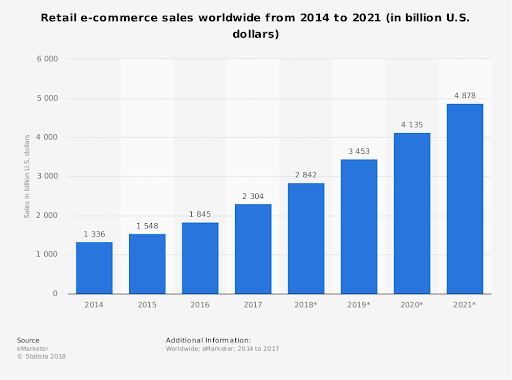
The numbers speak for themselves: now is a great time to get into online trading. More and more people are using the opportunity to order their goods and products online and have them delivered them to their homes.
They could be your products.
Online Shop Systems
Before we go into WooCommerce as our favorite, I would like to briefly inform you about a few alternatives. Depending on which kind of shop you need for your online trade, some systems are better suited than others.
Gambio
Gambio is a “real” shop system, which you can host yourself and that is not a plugin for WordPress. However, this also means that the total costs rise above 149€ per year due to in-house developments.
Gambio is very easy to use, offers an individual shop layout and interesting features, which makes it well suited for smaller companies and start-ups.
Magento
Magento is one of the most popular eCommerce platforms for online shops worldwide. It offers a wide range of functions. Magento is highly customizable, which at least requires simple, even more advanced programming skills – it is not a system for the enthusiastic beginner.
With its huge selection of features, many customization options to individual business requirements, modularity and high scalability, Magento is suitable for companies of any size.
Depending on the version, the license costs are between zero and five-digit USD amounts.
OpenCart
OpenCart is a platform-independent online shop system with no user restrictions on an open source basis, suitable for small businesses as well as large organisations. It’s flexible and adaptable with individual pages and templates, as well as many free and chargeable add-ons.
Like Magento, OpenCart also requires more extensive programming knowledge in order to be able to make adjustments and is therefore unsuitable for beginners.
Shopware
Shopware is a modular online shop system developed in Germany that is available both as open source software and in commercial editions.
The simple handling, the high ease of use, and the good support with a professional training center make it suitable for beginners as well as companies of any size.
Oxid
Oxid also offers several shop system editions with different functions, for which the license costs are between zero and five-digit Euro amounts.
With over 300 extensions, high modularity and scalability, a multitude of interfaces and a high quality standard, Oxid is suitable as a shop system for companies of all sizes.
The eShop Professional Edition costs 2,990 Euro upwards.
WooCommerce
WooCommerce is a WordPress extension that connects an online shop to your WordPress homepage. As an open source system, the basic version of the software is available as a free download.
25% of all online shops worldwide run under WooCommerce.
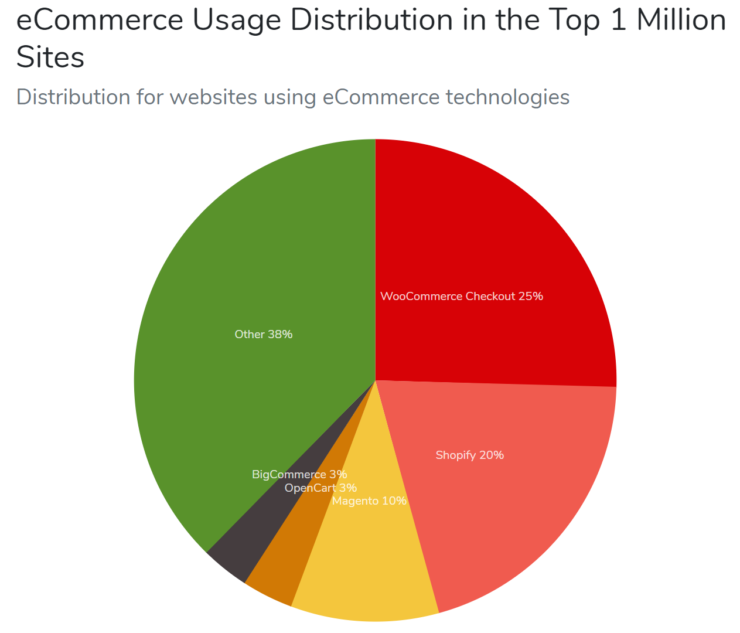
With its
- 4,000 both free and chargeable enhancements
- easy operability
- large community
- easy connection to external systems
- easy setup and configuration
- Suitability for beginners as well as advanced students
- large range of WordPress plugins
WooCommerce is particularly suitable for small and medium-sized businesses, or small and medium-sized online shops.
WooCommerce is great for the sale of both digital and material products. It has a solid SEO foundation, including SEO-friendly links and integrated metadata. As an expansion option, it offers connectivity to marketplaces such as Amazon and Ebay, and uses PayPal as the default payment method.
How to set up WooCommerce in WordPress
Integrating the WooCommerce plugin into WordPress is easy. Your hosting must meet a few minimum requirements, but the actual installation is done in two clicks.
Minimum requirements
Before you install WooCommerce and possibly WordPress first, you should know the minimum requirements for your systems. Then you’ll avoid problems with the installation and use of WooCommerce right from the start.
To use WordPress and WooCommerce together, the following requirements are recommended by your host:
- PHP version 7 or higher
- MySQL version 5.6 or higher
- HTTPS support (instead of HTTP)
- WooCommerce 2.5 requires WordPress 4.1 or higher
- WooCommerce 2.6 requires WordPress 4.4 or higher
- WordPress memory limit of at least 64 MB (I recommend 256 MB or higher)
Two-Click Installation
The WordPress Admin is the easiest option to install WooCommerce in your WordPress site. It inserts the plugin by itself.
- Log in to your WordPress site
- Go to Plugins > Create New
- Type “WooCommerce” into the search plugin. The search first spits out the WooCommerce plugin from Automattic.
- Select “Install now”.
- Select “Activate” and you are ready to go.
Hosting
Web hosting is the provision of web space and accommodation of websites on a web server of an Internet service provider. WooCommerce recommends these hosts, which install WordPress, WooCommerce and the Storefront Theme for you. They also have eCommerce-specific features that protect your shop, such as IP and SSL certificates.
We also recommend the German operators Alfahosting and All-Inkl, as well as the international operators Cloudways and WPEngine.
Setup Wizard
Once WooCommerce has been activated for the first time, the WooCommerce Setup Wizard will help you set up your online shop. Click “Go ahead” to get started, or select “Not now” if you prefer to set up your shop manually.
Costs for the installation of a WooCommerce shop
It’s difficult to fathom how many things actually come together for which you pay monthly or yearly fees for a WooCommerce shop. Since WooCommerce shops can be set up with many different features, you usually pay individually for these features.
In addition, there are the fees for your WordPress website: domain, hosting and SSL. If you have a WordPress site up and running, you’re already paying these fees. Since they also belong to the running costs of the shop, we’ll be including them in this case.
In the following, we go into detail about the minimum and maximum prices that a WooCommerce shop can cost. It should be noted that the prices can vary depending on the type and scope of the shop.
Domain
The domain is your website’s internet address. The domain name of this website is for example franzsauerstein.de. You have to buy this domain name.
A domain usually costs between 8 – 50 US dollars a year.
Hosting
In order to be able to create a website of any kind on your domain, it must be placed on a web server and web space provided for it. This is called web hosting and is provided by Internet Service Providers (ISPs) such as Bluehost, Pressable and WP-VIP. WooCommerce automatically suggests some possible trusted providers.
The costs for hosting are billed monthly, but amount to approximately 60 – 400 US dollars per year.
SSL-Certificate
SSL stands for Secure Sockets Layer. SSL-certificates are used to encrypt the data on your internet pages and emails. If, for example, the connection to your provider is SSL-encrypted, no third party can read your emails. SSL-certificates are indispensable for the protection of customer data, especially for ecommerce shops where the trust of your customers is a top priority.
The costs for SSL-certificates vary greatly depending on the type of use. For ecommerce purposes, you should expect between 50 – 400 US dollars per year.
WooCommerce Plugin for WordPress
With the costs for domain, hosting and SSL-certificate, your WordPress website is ready. Now you can insert the WooCommerce plugin as described above under “How to set up WooCommerce in WordPress”.
The plugin itself is free of charge, but you will be asked to pay for most of the themes and extensions you need to customize your shop.
WooCommerce Themes
WooThemes offers a selection of 14 themes, some of which are free. One of them is “Storefront”, the official WooCommerce theme. However, the optical customization options and the features of free WooCommerce themes are limited compared to the premium versions.
The free themes are Storefront, Boutique, and Deli.
All other themes cost 39 USD per year: Hotel, Petshop, Bookshop, Galleria, Purchase, Outlet, ToyShop, Pharmacy, Homestore, Arcade, Bistro, and Stationary.
In addition, WooCommerce is compatible with many other WordPress themes. However, for this cost overview, we’ll stick with these 14 WooThemes.
WooCommerce Theme Extensions
WooCommerce offers a variety of so-called extensions to supplement and individualize your themes. These cost between zero and approx. 150 USD per year.
For this cost breakdown, we will consider some basic extensions that make sense for a WooCommerce shop in terms of customer satisfaction.
WooCommerce calculates costs depending on the number of your websites, i.e. for Single Site, 5 Sites and 25 Sites, which we will describe in more detail as Single Site / 5 Sites / 25 Sites USD per year. The package prices are especially interesting for agencies.
PayPal Pro allows you to accept credit card payments via PayPal directly in your shop. Cost factor: 79⁄99 / 199 USD per year
PayMill Gateway is the complete solution for online payments. It allows you to accept payments in a hundred currencies directly in your WooCommerce shop. Your customers can pay with all major credit and debit cards. Cost factor: 79⁄99 / 199 USD per year
Instant Transfer allows your customers to pay as an instant transfer. Cost factor: 79⁄99 / 199 USD per year
Amazon Pay allows any Amazon buyer to buy your products directly from your online store. It uses the payment and delivery information in their Amazon accounts. Cost factor: 0 USD
Print Invoices & Packing Lists makes it easy to print and edit order and shipping documents, and allows your customers to view their invoices. Cost factor: 49⁄79 / 149 USD per year
Another 25 useful WooCommerce plugins 2019 are listed here.
WooCommerce Plugins for Legal Compliance
When doing business these days – whether on- or offline – you need to ensure that you’re compliant with local, national, and international laws. Laws vary from location to location and depending on what type of website you’re running. While no plugin should ever be a substitute for actual legal advice, here’s a list of free plugins to support with compliance issues for WooCommerce. They help you navigate these responsibilities quite reliably.
As Schwungvoll is a German Company and supports a lot of German clients, we’re going to have a look at the WooCommerce plugins provided for the somewhat special German market.
German Market Plugin (MarketPress)
The German Market Plugin from MarketPress supports you in designing your WooCommerce shop in Germany and Austria as legally compliant as possible.
We strongly recommend this (or a similar) plugin because Germany has special legal requirements!
For example, the plugin helps to protect yourself from written warnings. With only a few clicks, it adds the necessary legal texts and functions – it’s really worth its weight in gold to help you penetrate the German legal jungle.
Depending on the type of license the plugin costs between 69 – 149 Euro per year.
WooCommerce Germanized
WooCommerce Germanized is an alternative to German Market Plugin. WooCommerce Germanized allows you to easily create legal notice pages and integrate them into your checkout and emails.
In addition, the plugin offers many specific settings for the German market. From delivery times to small business regulations, there are countless functions that protect your shop against written warnings.
The Basic Version is free of charge.
The Pro Version “Standard” for one domain is available for 69.95 Euro, with annual renewal costs of 49.95 Euro per year.
The Pro version “Developer” for five domains is available for 99.95 Euro, with annual renewal costs of 69.95 Euro per year.
Costs for Work Effort
When drawing up a cost breakdown for the installation of a WooCommerce shop, one thing mustn’t be forgotten: the cost of the work involved in planning, designing, and setting up the shop.
Planning & Design
Before you get started and set up your WooCommerce shop in WordPress, it makes sense to plan its structure and content. You should answer the following questions:
- What kind of shop do I need?
WordPress offers different themes that are ideal for different types of shops. From hotel to bookshop to bistro, you will find the right theme for your shop. - How many products do I want to sell? Or how many product categories?
The answer to this question leads you directly to the next question, namely: - Which extensions does the shop need?
Think in advance what you would like to offer your customers in terms of service. The more comfort for the customer, the more WooCommerce Extensions you have to expect in general. - What should the layout of the shop look like?
The layout of a shop can also contribute a lot to customer satisfaction. Amazon’s product page layout is so well-known that it can already be described as the ideal and most intuitive layout. Create a draft of the layout to pre-define each element. - Which texts and (product) images do you need to start the shop?
At the very least, you will need product descriptions and images for your products. Most of the time there are also texts for landing pages, about pages and maybe for a blog. Either you write them yourself and shoot your own photos, or you hire a copywriter and product photographer (more on this in the later chapter Marketing & Sales). If you outsource the texts and photos, you should order them as soon as possible so that you have all the necessary elements at hand for the design of the shop.
If you answer these questions before you start with the actual setup of the shop in the WooCommerce plugin, you can save a lot of time and effort for later changes or a lot of trial and error. The better and more detailed your shop’s design plan, the easier and faster the design setup.
Of course, a well thought-out plan can still change during the setup phase; you may discover elements, extensions or other possibilities that you never considered during the planning phase. Answering the above questions will still serve as a red thread, so that you don’t lose sight of the essentials.
The above-mentioned questions are only the essential ones; there are many deeper aspects hidden behind them, which have to be clarified individually for each online shop. Web designers can give you wonderful support in planning and designing your WooCommerce shop.
Layout
Once you have the plan and design for your WooCommerce shop, you can get started with the setup in the plugin. Choose your theme and buy the desired extensions.
WooCommerce works according to the modular principle; you can place individual elements (e.g. images, shopping carts, descriptions and ratings) exactly where you would like them to be according to your layout plan.
You add product images and descriptions, set prices and add extensions.
Cost Overview Installation Workload
Even if you set up your online shop completely by yourself, you can sometimes spend many hours working on it. After all, you’d be paying a webdesigner for these hours as well.
Of course, we also want to include this effort for planning and design in the calculation of costs and put concrete figures behind it. To do this, we calculate a flat rate hourly wage of 110 USD per hour.
If you’re building a simple online shop with only the basic WooCommerce extensions, the time required for its planning and design is of course less than for a huge shop that wants to offer the customer every possible service. Experience is also a factor; if you’re setting up a WooCommerce shop for the first time, you are guaranteed to need a lot more time than a WooCommerce web designer would, for example.
So there are an incredible number of factors that make it difficult to narrow down the amount of work involved in planning and designing your WooCommerce shop. If we take experience values and the two extremes (very simple versus very extensive shop) as a basis, we get the following range of approximate values:
Workload for a simple shop: 63 hours. Makes a total of 6,930 USD.
Workload for a complex, extensive shop: 325 hours. A total of 35,750 USD.
Cost Overview Installation WooCommerce Shop
In order to give insight into possible costs for different WooCommerce shops, we’re going to calculate three different scenarios from these costs.
Minimum costs for the installation of a small, simple WooCommerce Shop
For the installation of your Single-Site WooCommerce Shop with the extensions PayPal Pro, PayMill Gateway and Instant Transfer (79 USD per Single-Site Extension) the minimum costs come down to the following:
- Domain 8 USD
- Hosting 60 USD
- SSL-Certificate 50 USD
- WooCommerce Plugin 0 USD
- Theme 39 USD
- Extensions (3x) 237 USD
- Planning and design 6,930 USD
Summed up, a simple WooCommerce shop costs you at least 7,324 USD.
Costs for the installation of a medium-sized WooCommerce Shop
For the installation of your 5‑Site WooCommerce Shop with the Basic Extensions PayPal Pro, PayMill Gateway and Instant Transfer (99 USD per 5‑Site Extension), as well as five further Extensions, the costs listed below apply. We also assume mediocre costs for domain, hosting and SSL certificates.
- Domain 20 USD
- Hosting 150 USD
- SSL Certificate 150 USD
- WooCommerce Plugin 0 USD
- Theme 39 USD
- Extensions (8x) 792 USD
- Planning and design 16,000 Euro
A medium-sized WooCommerce shop will cost you at least 17,151 USD.
Maximum costs for the installation of a large WooCommerce Shop
For the installation of your 25-Site WooCommerce Shop with the Basic Extensions PayPal Pro, PayMill Gateway and Instant Transfer (199 USD per 25-Site Extension), as well as ten further Extensions, the costs listed below apply. We also assume mediocre costs for domain, hosting and SSL certificates.
- Domain 50 USD
- Hosting 400 USD
- SSL Certificate 400 USD
- WooCommerce Plugin 0 USD
- Theme 39 USD
- Extensions (13x) 2,587 USD
- Planning and design 35,750 USD
A simple WooCommerce shop costs you at least 39,226 USD.
Summary Installation
- Minimum costs: 6,930 USD
- Average cost: 17,151 USD
- Maximum cost: 39,226 USD
Annual fixed costs of a WooCommerce shop
The installation is only the beginning of your WooCommerce shop. You have covered the costs for the installation and operation in the first year. In the following years, however, fixed costs will be added to keep the shop running:
- Domain
- Hosting
- SSL certificate
- Theme
- Extensions (13x)
The annual fees are usually the same as at the time of installation, unless you expand the shop over time, for example by adding more extensions. If your WooCommerce shop is running well, such extensions can become necessary very quickly to satisfy or even manage the growing number of customers. Read more about this in the next chapter.
However, if we stick to our basic calculation, the following annual fixed costs arise depending on the type and size of the online shop:
- Small, simple shop: 394 USD
- Medium sized shop: 1.151 USD
- Large, complex shop: 3,476 USD
Running Costs of a WooCommerce Shop
In addition to the installation and annual fixed costs, the running costs of a WooCommerce shop are unfortunately often forgotten. These are costs that don’t occur at the same amount every month or year, but can vary – and become higher over lifetime and with the growth of your shop.
Support and maintenance costs
Studies show: on average, ecommerce shops spend 3–10% of their online revenue on the support and maintenance of the shop. When converted, this means that if a shop generates 1 million USD, at least 30,000 USD must be calculated for the support.
Possible support and maintenance costs are:
- Assistive technology: From a certain size of the shop and WooCommerce site, you can no longer maintain the shop on your own. As a shop operator and owner, you have other tasks than “tinkering” with the site – as simple as that may be with WooCommerce. You will have to hire IT-developers and web designers to take care of the technical aspects of the support and further development of the shop.
- Updates and backups: Both WordPress and WooCommerce regularly update their systems and plugins; these usually cost nothing themselves. However, installing the updates and performing regular backups also implies cost and time.
These costs are easily forgotten – even in the price calculation of the shop’s products.
Growth and development costs
As already mentioned, the costs for WooCommerce extensions vary depending on the size of the website. You might start with a single site shop but want to expand to a 5- or 25-site size at some point. The annual fixed costs for the extensions rise and necessary new extensions start at higher prices.
The bigger the shop, the higher the maintenance costs described in the previous chapter, as well as the expenses for the assistive technology.
The documentation, in which shop operators show how to use their shop, also falls under growth and development costs. In larger shops, for example, training is provided for each role in the shop (shop manager, logistics specialist, etc.). You either create the training yourself or pay someone to set it up.
To find out how your product pages or marketing efforts are performing, you have to test them, for example with A/B tests to optimize your shop. The execution of such tests is also costly and time-consuming. They are worthwhile, however, in order to improve the user experience for your customers and thus improve customer satisfaction.
Marketing & Sales
With the installation and operation of a WooCommerce shop, you are not yet selling any products, or at least most likely not in the quantities that bring you large profits. In order to generate high sales, you also need to invest in marketing and selling your shop and products.
There are, of course, countless ways to market your products and your shop, which makes it difficult for us to put a price on it. Whether via social media, in relevant trade journals or via your own blog: Advertising costs money.
Facebook
When used correctly, Facebook can be a cost-effective marketing tool with a high ROI. Facebook offers many ways to market different types of business. For example, there are lead ads, dynamic ads and link ads that capture leads, highlight products for the right people, and direct people to your store.
Again, prices for Facebook ads vary depending on the type and size of ads placed. But Facebook claims you can advertise on any budget – there are people who spend more on coffee every day than on their advertising campaigns.
The average cost-per-click is around 0.5 USD per click.
Copywriting
Even after the installation of a WooCommerce shop, you often need high-quality, SEO-optimized texts; not just for your product descriptions or website texts, but also for traffic-generating blog articles or advertising texts.
In most cases, good texts that encourage people to buy or generate traffic are neither easy nor quick to write. They cost a lot of time, research and ingenuity. If you don’t have the time or the talent, you’ll need to hire a copywriter.
The prices vary depending on the type and size of the texts. Usually, between 0.08−0.5 USD is charged per written word. Job platforms like Upwork can be cheaper, but in terms of quality it is often better to work with freelance copywriters or agencies.
I highly recommend Pia Newman as a copywriter for both German and English: she is very reliable and quickly familiarises herself with unknown topics in order to deliver high-quality articles about them.
Image Design
You should also invest in the photos on your product pages because the better your product images, the more valuable your products will be viewed as. If you only operate a small shop with a few products, you may be able to take the photos yourself. In the case of larger shops, however, it may be worthwhile to hire a product photographer.
Prices for product photos according to Amazon and Ebay guidelines with a plain white background start from 6 USD per product.
Alternative: Commissioning an Agency
Now you know the costs for the installation and operation of your WooCommerce shop if you build and operate it yourself. Alternatively, there is always the possibility to hire someone else, both for the installation and for keeping things running afterward.
Agencies or freelance web designers can support you either completely or with individual parts of your WooCommerce shop. The costs for this vary depending on the type and size of the order and the shop, as well as on what the agency or the web designer charges for it.
According to our experience, the standard budget of a small, simple WooCommerce shop is between 6,100 and 9,100 USD for the installation.
You also need someone at your disposal for support after the installation, who knows the system inside out, and who can help you with maintenance and possible growth. If you plan on not maintaining the shop yourself forever, but to hand it over to someone else in the long run, it’s already worth the support of a web designer or an agency during the installation.
Want a quote? Read more about Roadmapping
As already mentioned, there are various questions to answer for each individual shop. Professionals can support you and save you a lot of time and stress; whether completely or only in individual steps in the planning, design and implementation of your WooCommerce shop.
Schwungvoll offers a free consultation as a first step to find out more about you and your shop. If we’re a good match, the next step will be to work with you to create a roadmap, at which all questions regarding the design, planning and implementation of your WooCommerce shop will be answered. You can read how successful these think tanks work in our portfolio.
Let us discuss your ideas and potential costs for your own WooCommerce shop in a free initial discussion! Just contact me here.